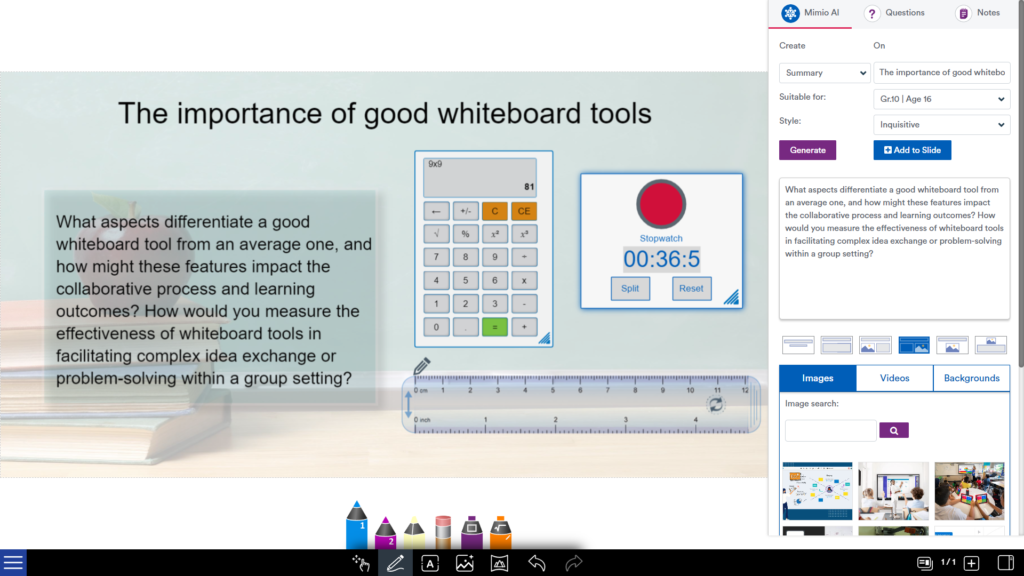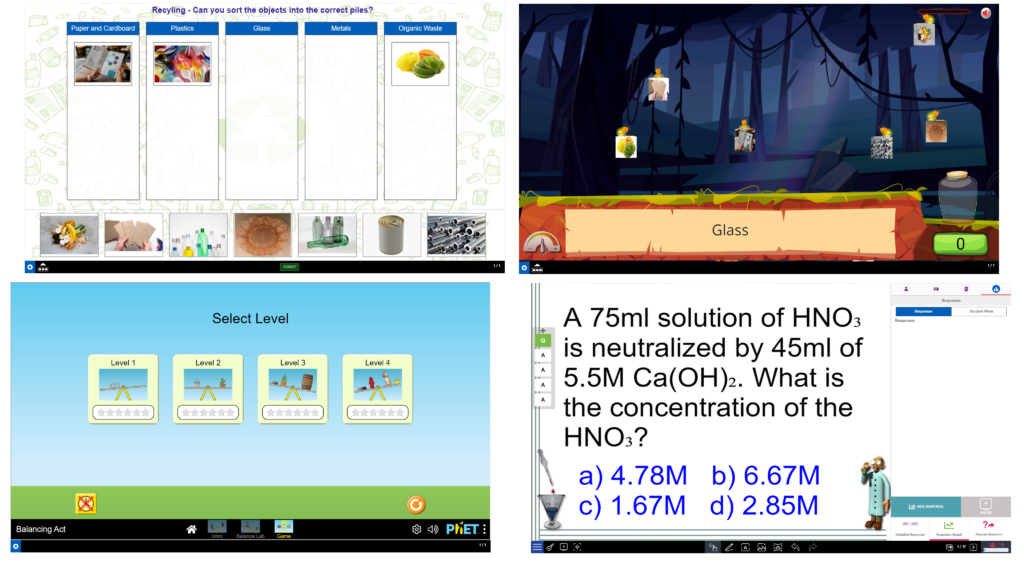Introducing MyClass
by Boxlight
This is your VIP invitation to discover MyClass, the next-generation upgrade to MimioStudio.
MyClass is a web-based student engagement platform which helps to revolutionize your interactive teaching experience with real-time collaboration, intuitive tools, comprehensive content and games libraries, and robust formative assessment capabilities.
Installable on your Boxlight panels as an Android launcher app, MyClass integrates seamlessly into your classroom enviroment by putting your lessons at your fingertips from the moment you switch on your screen.

MyClass VIP Invitation for MimioStudio Users
Thank you for using MimioStudio! As our way of showing our appreciation to you, we would like to extend an invitation to upgrade to MyClass, Boxlight’s newest interactive student engagement platform. As a registered MimioStudio user, we are delighted to give you access to our special VIP licence.
Our VIP licence is only available to Boxlight customers, and includes several upgraded features and improvements to the free version, including:
-
- More storage
- View student work in real time
- Control / manage session from a secondary device
- Share Live Camera / Document Camera While Presenting a Lesson
- LMS integration (teacher sign-in)
- Professional development view for teachers
- Admin Portal for user and license management
- VIP ticket support
Or read on to find out more about MyClass and MyClass VIP.
What is MyClass?
It can be a challenge to keep students engaged and on task, especially when everyone cannot always be in the same room at the same time. MyClass empowers learning and helps educators effectively drive participation and collaboration in all settings. Deliver interactive content and enhance your existing lessons with videos, animations, questions, interactive activities, and more. Students can view and interact with content inside and outside of the classroom, allowing remote students to collaborate with their classmates and access instructional materials.
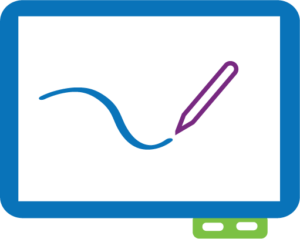
Full-Featured Whiteboard
Everything you expect in a quality whiteboard. Annotations, text, shapes, and online image search.

Organize and Share Easily
Keep everything organized in the My Lessons area with Folders, and share with other teachers.

Interactive Activities and Games
Create interactive sorting, drag and drop, matching activities, and more.
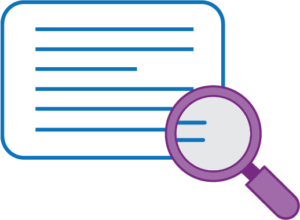
Premade Content
Over 10,000 lessons, activities, and games makes our platform click-play ready.

True Collaboration
Connected students can be invited to share their ideas for other students to view in real-time.

Assessment and Reporting
Review feedback in-class immediately to adjust instruction to meet students needs.
Teach and Play the MyClass Way
Whether you prefer to teach from your desk, front-of-class panel, or you prefer to roam around the room, MyClass caters to all teaching styles. Log in on multiple devices, and display the same synchronized content everywhere.
An auto-join mode means presentations started from your desk will automatically start on your MyClass Android app, allowing your class to see everything you are doing, no wires attached. Walk freely around your classroom with a tablet in your hand, discretely viewing responses and student work, giving direct attention to the students who need it.
Present lessons as teacher-led, where you are in controlled, or as a self-paced lesson so students can work through problems at their own pace.
Unlock the MyClass VIP Experience
As a MyClass VIP user, you gain additional storage and access to PD mode for an enhanced teaching experience.
Additional Storage
Double the storage of the MyClass Free Plan.
Create and share more lessons, add more interactive elements, and more multimedia elements like videos, high-resolution images, and interactive simulations, which greatly enhance the learning experience.
View Student Work in Real Time
VIP users can switch to View Live Work mode and monitor student work as they progress through the lesson within their MyClass tab on thir own devices. Provide instant feedback from your desk to encourage or help students without disrupting others in the classroom.
Control and Manage Session from Secondary Device
Share Live Camera / Document Camera While Presenting a Lesson
Professional Development Mode
VIP users can switch quickly between their Teacher Dashboard and PD View to view content assigned to them by district admins, compliance officers, and other members of management.
MyClass provides a single location where all assigned content, resources, and training modules can be easily accessed, ensuring teachers have the materials they need. Track Progress and allow both teachers and administrators to monitor the completion of assigned content and training, ensuring that everyone is up to date with their professional development requirements.